All the user's coupons (including refund coupons) can be found in the user's profile (Purchased -> Coupons).

To add a coupon click on the corresponding button a choose a coupon.

Click on "Ok" to confirm.

In case of flexible coupons, the value can be edited before clicking on OK.

Through the INFO button next to every coupon it is possible to access a new window to edit some details.
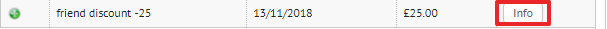
All the editable details for every type of coupon are underlined in the below table
Coupon Status | Description | Details available through the INFO button |
COUPON with FIXED VALUE | COUPON with FLEXIBLE VALUE | REFUND COUPON |
 new new | when a new coupon is added to the user profile, the system automatically assigns this icon to the following types of coupon: - coupon with fixed value
- refund coupon
| - Code
- Name
- Status
- Original value
- Beginning/End of Validity
- Notes about the coupon
ACTIONS: - Substitution: the coupon will be transferred to the specified user free of charge
- Delete: the coupon will be removed from the user's profile

|
| - Code
- Name
- Status
- Original value
- Tax
- Beginning/End of Validity
- Notes about the coupon
ACTIONS: - Substitution: the coupon will be transferred to the specified user free of charge
- Delete: the coupon will be removed from the user's profile

|
 redeemed redeemed | the coupon has been selected to apply a discount to the final price during payment. If the coupon has a flexible value (that is, the operator can decide the value), it will be marked with the star icon as soon as it is added | - Code
- Name
- Status
- Original value
- Redeemed value
- Beginning of Validity
- End of Validity
- Notes about the coupon
ACCOUNTING: through the EDIT button it is possible to edit the following details:- Price
- Date of Sale
- Payment Due Date
- Seller
- Enable Web Payment
|
- Code
- Name
- Status
- Redeemed value
- Beginning of Validity
- End of Validity
- Notes about the coupon
ACCOUNTING: through the EDIT button it is possible to edit the following details:- Price
- Date of Sale
- Payment Due Date
- Seller
- Enable Web Payment
| - Code
- Name
- Status
- Original value
- Redeemed value
- Tax
- Beginning of Validity
- End of Validit
- Notes about the coupon
ACCOUNTING: through the EDIT button it is possible to edit the following details:- Price
- Date of Sale
- Payment Due Date
- Seller
- Enable Web Payment
|
 paid paid | the coupon has been used to apply a discount to the final amount and the payment has been completed. If the coupon has a percent value, the amount that has been discounted during the payment will appear under the corresponding column. Example: after applying the discount (50% coupon) to the total price of 1,000 £, in the "value" column of the coupon the amount shown will be = 500£ |
- Code
- Name
- Status
- Original value
- Redeemed value
- Beginning/End of Validity
- Notes about the coupon
ACCOUNTING: through the EDIT button it is possible to edit the following details:- Price
- Date of Sale
- Payment Due Date
- Seller
- Enable Web Payment
|
- Code
- Name
- Status
- Redeemed Value
- Beginning/End of Validity
- Notes about the coupon
ACCOUNTING: through the EDIT button it is possible to edit the following details:- Price
- Date of Sale
- Payment Due Date
- Seller
- Enable Web Payment
|
- Code
- Name
- Status
- Original value
- Redeemed value
- Beginning/End of Validity
- Notes about the coupon
ACCOUNTING: through the EDIT button it is possible to edit the following details:- Price
- Date of Sale
- Payment Due Date
- Seller
- Enable Web Payment
|
 expired expired | the coupon is no longer valid. This option relates only to the following types of coupon:- coupon with fixed value
- refund coupon
If a coupon has expired it cannot be used unless the validity is changed |
- Code
- Name
- Status
- Original Value
- Beginning/End of Validity
- Notes about the coupon
ACTIONS: - Substitution: the coupon will be transferred to the specified user free of charge
- Delete: the coupon will be removed from the user's profile

|
| - Code
- Name
- Status
- Original Value
- Tax
- Beginning/End of Validity
- Notes about the coupon
ACTIONS: - Substitution: the coupon will be transferred to the specified user free of charge
- Delete: the coupon will be removed from the user's profile

|




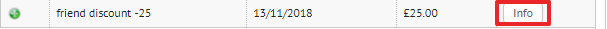
 new
new redeemed
redeemed paid
paid expired
expired
